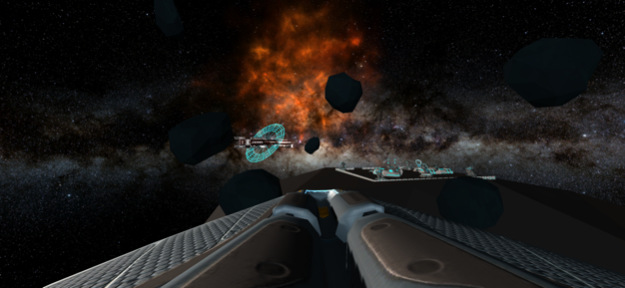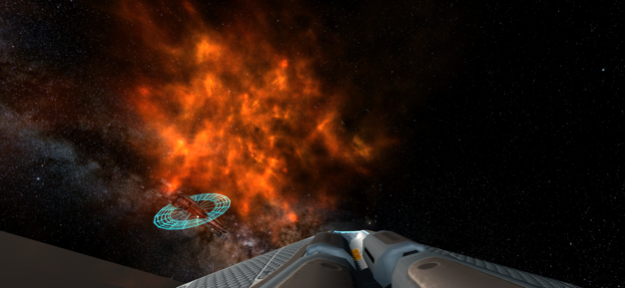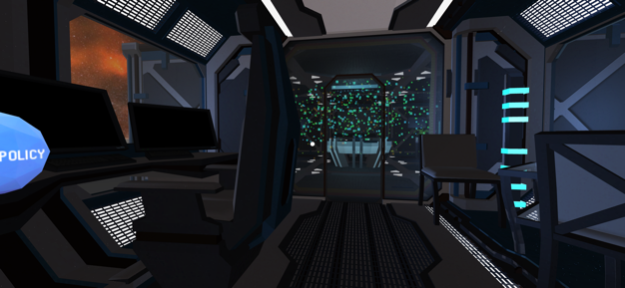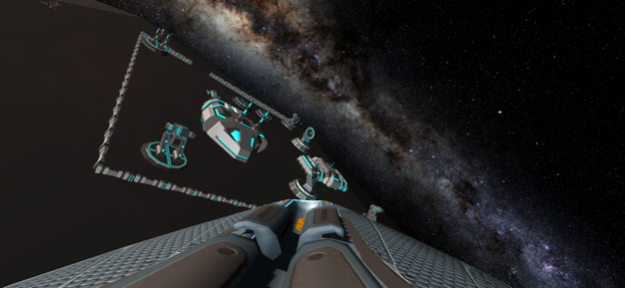Space Base VR Rogue Defender 1.2.2
Paid Version
Publisher Description
Use your virtual reality headset to experience and explore the galaxy, be sure to avoid incoming asteroids!
• Space Base VR •
Get ready to pilot a space fighter in virtual reality! Experience the real sensation and thrill of flying a space fighter with your mobile virtual reality headset. Look in the direction you want the fighter to fly, pull the trigger to shoot the laser gun, and don't run into any asteroids!
• How To Play •
This game is for 3D mobile virtual reality headsets. Pass the asteroid field and meet up with the base destroyer dreadnought. Watch for incoming enemy fighters and don't get lost in the orbiting nebula. To MOVE just turn your headset in the direction you want to go and maneuver through obstacles to get to the checkpoint. To FIRE use any input to activate shooting from side lasers. Press the X option in the top left corner to play in normal mode or the VR onscreen icon the play in VR mode.
• Features •
- Stereoscopic virtual reality rendering and headtracking
- Reflexes testing space simulation
- Vast galaxy with various celestial bodies
- Virtual reality gameplay
Feb 9, 2021
Version 1.2.2
VR feature updates
About Space Base VR Rogue Defender
Space Base VR Rogue Defender is a paid app for iOS published in the Action list of apps, part of Games & Entertainment.
The company that develops Space Base VR Rogue Defender is Andre Tobisch. The latest version released by its developer is 1.2.2.
To install Space Base VR Rogue Defender on your iOS device, just click the green Continue To App button above to start the installation process. The app is listed on our website since 2021-02-09 and was downloaded 7 times. We have already checked if the download link is safe, however for your own protection we recommend that you scan the downloaded app with your antivirus. Your antivirus may detect the Space Base VR Rogue Defender as malware if the download link is broken.
How to install Space Base VR Rogue Defender on your iOS device:
- Click on the Continue To App button on our website. This will redirect you to the App Store.
- Once the Space Base VR Rogue Defender is shown in the iTunes listing of your iOS device, you can start its download and installation. Tap on the GET button to the right of the app to start downloading it.
- If you are not logged-in the iOS appstore app, you'll be prompted for your your Apple ID and/or password.
- After Space Base VR Rogue Defender is downloaded, you'll see an INSTALL button to the right. Tap on it to start the actual installation of the iOS app.
- Once installation is finished you can tap on the OPEN button to start it. Its icon will also be added to your device home screen.